What is PPC Advertising?
Proper PPC strategy goes beyond picking a few keywords on Google Ads, writing an ad, and linking it to your homepage. Learn how to drive leads with PPC.
What is PPC and what are the Different Types?
When answering the question, "What is PPC," most people assume we’re referring to Google Ads. However, there are many, many other platforms and types that are relevant, and may be great options for your business to consider. Here’s a breakdown of the different types.
Search Ads
The most common type of PPC search ads are the sponsored search results that show up in search engine results pages (SERPs). Google, being by far the most popular search engine, really pioneered what we currently think of when we think of search ads. But there are others you can find on engines like Bing, Apple, Amazon, and others. You can also find search ads in Google’s shopping results, app store results, map results, and other sites and apps which feature a search function.
These ads typically look very similar to the organic search results, but may include additional information, and will always (if the site is ethical) have text indicating that they are ads.
The most important thing to remember about search ads is that they are directly tied to intent. They show up for users after they have searched for something, as a direct result of their query. So, search ads can be very powerful if used correctly. By directly answering the question the user entering a search is asking, you can immediately capture an engaged user’s attention and more easily convert them to a customer than if they weren’t searching for your topic.
Who are search ads best for?
Businesses that focus on building leads for their products or services. Lawyers, home repair contractors, dentists, big-ticket purchases - the types of things people look for when they need them but don’t often buy on a whim. The price tag matters: it's easier to justify investing in PPC when a single conversion generates a significant ROI.
Display Ads
Display ads are a different form of online advertisement, but often thought of as similar to search ads. However, they’re not the same in practice or form.
The most obvious difference between display ads and search ads is that they are much more image-based. Usually, these will be in the form of traditional graphic advertisements like you’d see as a poster or ad on a bus, and will include a clear image, tagline, and quick call to action. The ad will be clickable and lead to a landing page, often the same ones you’d see in a search ad.
However, the most important distinction to keep in mind is, again, the intent. Display ads try to capture an engaged audience not based on their search, but rather based on the user’s interests or demographics. So, they’re more like a curated cold call. You hope to match the ad with the user quite well by developing buyer personas and matching their interests on news sites, forums, hobby sites, and other themed websites or apps, but expect a much lower click-through rate and conversion rate with these.
However, with the power of re-targeting - a powerful part of any remarketing campaign - display ads are perfect as an additional ‘touch’ with a potential customer. You can serve your advertisements to website visitors after they have left your website. If you’ve ever shopped for something, and then begun to see ads for that product on your phone apps, Facebook feed, or various websites, those are re-targeted display ads.
Display ads are also often significantly less expensive than search ads, so it might be worth investing in, especially if you’re selling products or services that work well as impulse purchases, or just want to build brand awareness.
Who are display ads best for?
Businesses that sell products that work well as impulse buys, or organizations where branding and awareness is important. Fashion, food, gifts, large brands - these all could find a decent ROI with display ads.
Social Ads
Social ads are a subset of display ads, in that they are usually image-based (though things are trending towards video more and more as well) and targeted to you towards interests. However, the distinction, besides the actual platform they’re served on, is that they are much, much more personalized and targeted towards users, and encourage sharing in a way that is impossible with display ads you’d see on forums and apps.
When setting up a social ad in Facebook, Instagram, YouTube, Twitter, LinkedIn or other social sites, the marketing company can really, really dig into their targeted demographic. This is a result of our propensity to share everything online - our interests, our location, our relationships, and so on. Would you like to, as a bridal company, send ads for a new line of high-end wedding dresses to women from ages 21-31 who live in an upper-class neighborhood, are likely to be getting married in the next 6 months, and have friends who are in the same demographic? Social ads are the way to go.
The other feature of social ads is that they are often not just measured in clicks and conversions, but also engagement. If you’re running an event and want to generate interest and signups, with social ads you can start conversations, encourage sharing, and really build a community around your event. They are much, much more interactive than search or display ads. Some of the biggest viral videos or images you’ve seen online were social ads - even if you didn’t know it.
Who are social ads best for?
Impulse buy-friendly products again, but also businesses who want to target very specific demographics. Events, causes, and large brands also benefit from social ads due to the ability to engage directly with customers.
Banner Ads
Banner ads are another subset of display ads, but are worthy of an aside. These types of ads are actually the precursor to display ads in that they were, quite literally, banners on websites. Before ad networks really became a thing, you’d contact a website directly to have an image placed in their header or sidebar that linked to your site, and pay that website per impression or per click.
These, nowadays, are almost always run through a display network, but there are certain instances when they aren’t - large pop-ups on sites, ‘takeover’ ads where a significant portion of a site is covered by a collapsible ad, and any other type of banner that takes up significant real estate or requires significantly more interaction than a dynamic ad area would allow.
Who are banner ads best for?
Businesses that want a large presence known on a popular website. They’re good for more interactivity, making a big splash, or just advertising on a large site that only allows these sorts of ads.
Others
There are other types of pay per click ads that might fly under the radar, or even go unnoticed. Some things like sponsored links in content, ads in emails, donation links, and links in ‘free’ software can be forms of PPC because the advertiser is, quite literally, paying per click.
2019's US Digital Advertising Spend
Every year, we see a large increase in the revenue of digital advertising companies. In 2019, total digital ad spend with the country's 3 largest advertising platforms—Google, Facebook, and Amazon—totaled $82.07 billion.
As more and more purchasing decisions are made online, we will continue to see these trends increase year over year. This is also why we see search engines, social media sites, and other informational sites like news organizations begin to push harder and harder on delivering ads to visitors.
As you can see from the market shares, Google dominates the competition, though its market share declined from roughly 50% in 2016 to about a third in 2019. Facebook follows with a hefty amount, and all other platforms combined slightly exceed Google's market share.
source: Net Amazon, Facebook and Google Ad Revenues in the US, 2019 & 2020
Digital Advertising Platform Market Shares
Pay Per Click Management Strategy - Search Ads
Setting up an ad account from scratch can be a daunting process. There are so many things to consider - what tools to use, how to properly plan and organize your ads, and how to tell if you're successful once you do set it up. Here's a breakdown of our approach to get you started in the right direction.
Building an Account
Our approach to building a brand new PPC account is a little different than most we’ve seen. Typically, firms begin by researching keywords and prioritizing them by popularity and difficulty, categorizing them into ad groups or campaigns, and building ads up from the most popular, then branching out. We call this a “bottom-up” build strategy. We recommend, instead, a “top-down” strategy where you build the account in the following order:
Interviewing the Business
Too often, we've seen ad campaigns created without the customer’s input. While you think that it’s an obvious thing to do, even if it’s done, it’s done at a very general level.
For instance, if you’re running ads for a dentist, you may start searching for keywords like “dentist,” “best dentist,” “dentist near me,” “teeth cleaning,” and so on. And while this may work to create a decent start for a campaign, it’s a little short-sighted if the client has very specific needs.
When interviewing a client, we ask about their goals, their ideal client, the areas of their business that needs growth, the areas that are already busy, how much they are willing to spend to get a lead in each different category (for example, a teeth cleaning lead will offer less ROI than a root canal, so we can adjust our bids accordingly), who they perceive as their biggest competitors, and other relevant questions.
We also talk about the most common questions their clients ask. We offer exercises they can bring back to their sales team to really dig into what their customers are looking for, what questions they’re asking, and what their biggest hang-ups are in the sales process.
Equipped with this information, we can begin to build out an account that is very specific, and crafted early on to perform well and better meet the advertiser’s goals.
Campaign Setup - The Goals
There are a couple schools of thought in how to set up and categorize your campaigns: one is to build them just like you would the services section on your website, the other is to build them according to your goals (likes, leads, awareness, etc). Our approach is to build them by categorizing by goals, or by customer. This allows us to really customize the targeting and budget on a campaign level to best meet the goals of the client.
For example, we recently began to build an account for a communications hardware/software company that had 3 or 4 different types of targeted customers: practice owners, practice managers, office assistants, and distributors. The managers and assistants would often be searching, at their office, on desktop computers during business hours. The practice owners often searched during the early morning or evening, at home, on their mobile devices. The distributors would search during the day and business hours on both devices, using the same search terms as the others, but would have a completely different intent, and a very different return on investment.
So by targeting by customer profile and goals, we can craft our targeting, budgets, and even ad groups running on the same keywords differently - all to best meet the intent of the searcher and entice them to respond to the ads the way we want them to.
Ad Group Setup - The Questions
Remember when earlier we mentioned exercises with the sales team to determine the questions that customers are asking? This is where they come into play. We build our ad groups out by categorizing ads in a way that they answer the specific questions searchers are asking.
Some of the most popular questions follow the lines of “how do” or “how much” or other queries like location-oriented, ranking-oriented, and so on. When a searcher is asking “how much does an estate attorney cost?”, you better serve them with ads answering with “an estate attorney costs this much” in some way or another (and of course, leading them to a landing page discussing how much an estate attorney costs), not “hire the best estate attorney” type ads.
You make the distinction between the narratives of your ads at the ad group level, not the ad level. Too often we see ad groups setup as main categories, with ads inside each answering multiple questions - the result of this is ad cannibalization (ads competing with each other when they shouldn’t and the best performing ones beating out the weaker ones) and lower CTRs (click-through rates).
This approach may mean you have a large number of ad groups in each campaign, but the only excuse for not doing it this way is time and laziness.
Creating Ads - The Answers
Inside your ad groups are where you’ve got your actual ads - the content that the searcher sees. These ads include a headline, a sub-headline (which displays differently based on the location on the page, the device, and so on), the ad text, call to action, and various extensions.
This level of your account is probably where most of your ongoing adjustment takes place - though some might argue that happens at the keyword level as well - as you can micromanage budgets, targeting, ad copy, and so on.
In creating our ads, we follow a very simple “rule of three”: Value, Relationship, Scarcity. We’ve found that different customers respond to different stimuli, and this holds true whether we’re discussing print ads, promotions, or search ads. We generally will create two of each type of ad within an ad group, to try to determine which best compels the user to click:
Value - What can you offer of value to entice action? Do you have some kind of special, add-on, value proposition, discount, or other valuable “give” to a customer? Build a couple ads using this angle.
Relationship - These work great for locality, testimonials, reviews, advocacy, and other more personal ads that will entice someone to choose you over a colder, more clinical competitor.
Scarcity - People respond when they think that there is a limit to what they’re looking for. FOMO (fear of missing out) is a compelling driver to action. Every ‘limited supplies’ or ‘sale ending soon’ type ad you see is using this strategy - whether or not it’s genuine.
By building our ads with these principles, we will inevitably press a button that causes searchers to respond and take action. On a technical level, this will increase quality scores, increase CTR, and by extension, lower your cost and increase your ROI.
Of course, make sure your ad copy is well-written, plain-spoken, and specific to the question being asked. If you’re going to use features like dynamic keyword insertion, make sure you’re only doing so on exact-match type keywords as you can end up creating some interesting sentences if you’re not careful.
Determining Keywords - The Intent
Perhaps the most time-consuming and confusing part of running a great ads account is your usage and categorization of keywords. This is where really understanding searcher intent comes into play. It’s also where we often see a great deal of waste in ad campaigns (well, besides the landing pages, but we’ll touch on that in a bit). By not properly executing your keyword strategy, you can bring in more searches that aren’t looking for your services, than searches that are. This is true for a few reasons.
Not just understanding what people are searching, but why they’re searching is the key to a successful keyword strategy.
Most ad managers determine their keywords based on one thing: search volume. Add in a dash of standardized negative keywords, and you’re golden. And while this might work from a general standpoint, the best campaigns dig much deeper. An example:
A keyword list for an auto shop might include terms like “transmission repair near me” or “best oil change,” and include a very common negative keyword like “how to.” This is a good negative keyword when you’re trying to avoid spending money on people looking to do something themselves, but discounts searches like “how to find the best mechanic” or “how to tell if I need an oil change” and so on - all great, inexpensive opportunities to draw quality clicks.
The absolute best keyword strategy would include a long, exhaustive list of exact match keywords (meaning only that exact query returns your ads), but we’re not unrealistic - the time it would take to employ that strategy would likely be more than the management fee would cover. So being smart about your use of match-types and negative keywords to account for intent is incredibly important.
Extensions
Often overlooked, extensions can be an opportunity to respond to more search intent, give extra value, entice more responses, and take up more real estate. Always make sure to fully fill out the available extensions for your ad groups: location, phone, sitelinks, pricing, promotion, messaging and others - the more you fill these out, the more you have an opportunity to hit on something that entices a searcher.
Do note, however, that setting up your extensions doesn’t guarantee they’ll show. Google determines what to show based on various factors that we assume is based on search behavior data. But, in order for your ads to have a chance to show the extensions, you have to meet a minimum ad score threshold - so setting up your ads correctly is very important.
One of our favorite extensions is the local business extension. By tying your local business listing to your campaign, you can show up in the search maps - something overlooked by almost everybody! We’ve seen ads that are outbid for the top spot on the SERPs be the only one that shows up on the local maps - an opportunity to show up high for less.
Targeting and Bid Adjustments
Targeting should be done at the campaign and ad group level. You need to employ some critical thinking as to where the searchers will be, when they’ll be searching, what device they’ll be on, and what that means with regard to the intent of the search. From there, you can adjust your bids accordingly to get the best results by increasing or decreasing bids based on whether or not you’d expect a conversion to occur.
For instance, you’re not going to expect a searcher to call an accountant from their home at midnight (and if they do, they’re probably not the type of customer you’d want), but you sure as heck would try to get someone to buy your new custom-designed t-shirt on an impulse buy late at night from their cell phone.
You also might want to consider targeting by demographics - if you sell a line of clothing, you may want queries for “shirts” served to all searchers, but the searches for “blouses” only to female searchers - even if almost everything else is the same. Or, during the holiday season, you may adjust your bid for your line of jewelry to increase for men, because of gift-giving, while the rest of the year you would focus on women.
Bid strategy
How do you determine how much you’re willing to spend on a click? This goes back to our original point on interviewing the business: you have to determine goals, budgets, and return on investment. The logic breakdown is as follows:
What is the average revenue for a sale? Lifetime value of a customer? What are your current and target profit margins? Out of 10 phone calls you receive, how many convert? How about the same for marketing emails? What is your average website conversion rate (visitors versus leads)?
Knowing this information, you can employ a simple formula to calculate all the way back to how much you are willing to spend on a click. Getting this number exact may include some historical ad data, so you might have to set up the account using industry average conversion rates, but over time, you’ll be able to hone in your numbers to get pretty darn exact.
There are a several different types of bidding - manual, top of page, 1st page, target CPA (cost per acquisition), target ROA (return on ad spend), maximize clicks and bidding on impressions (CPM - cost per thousand impressions). Each has their strengths and weaknesses, but we generally take a couple approaches:
Maximize Clicks
We use this only in the early days of a campaign to get enough data to make better decisions. How are our ads performing? Are our landing pages hitting the mark? Do our keywords follow the intent we’re looking for? After we get the data we need, we can adjust our bidding strategy.
Top of Page
We know that the top few ads get almost all the clicks. So, when we want to make sure we don’t run out of budget quickly but still want to get a good deal of initial data, this is a decent approach to bidding.
Target CPA
Combining historical data with our knowledge of our goals and return on leads, we can bid to hit those targets. Any more expensive than the comfortable target number wouldn’t be worth it for the client anyway, even if that means that they are getting outbid by competitors. If ad spend is not profitable, why spend it?
Competitive analysis
Of course, when setting up any advertising campaign, don’t forget to look into, and understand, your competitors. There’s nothing unethical about looking at their ads and copying the ones that you think would work well. Understanding someone else’s historical strategy means you don’t have to reinvent the wheel for your own. Use what’s working for them, and take advantage of the weaknesses you find in their campaigns.
In addition, consider things like their overall business and how it relates to yours. A small-time shoe shop is never going to compete with Nike, Adidas, Vans and so on. Those companies will be able to outspend the small shop, and running ads against them would be a futile effort. So instead, focus on more local searches, long-tail keywords, and omit the heavy hitters like “running shoes.”
Don’t forget the landing page!
When we look at search campaigns that are under-performing, it’s almost immediately assumed that a major factor in the performance is the landing page.
I would say that 8 times out of 10, we find small businesses running ads linking to their home page. While you assume that since it’s typically the prettiest page on the site - your storefront - it should be the most compelling, this simply isn’t true. The only time your home page should be used as a landing page is when used for branded searches.
The landing page experience should be crafted to align directly with the ad group with ads pointing to it. Remember the earlier point about answering a question. If someone is searching for a print shop for flyers, you better lead them to a page talking about how to design a flyer, what paper to choose for their flyer, a price comparison of the various flyer options, and examples of flyers you’ve printed for other customers near them.
And, of course, don’t forget to include easy-to-find phone numbers, forms, trust signals, and links to explore further. A common train of thought is to strip the navigation from your Google Ads landing page, but we believe that allowing a customer to learn more about your company allows them to make a better informed decision. If they were on the edge as to whether or not to contact you but couldn’t learn more about you, they might drop off altogether.
A great landing page provides a better user experience, more chances to convert, and a better quality score, leading to less expensive clicks.
Some clients we've helped and their unique SEO challenges
There is never a "one size fits all" plan for search engine optimization. Every business and website has its own customers, challenges and goals. So, there's no way for us to prescribe any of those standard "10 keywords and top rank in google" plans you see around. Here's a sample of past clients and the challenges we faced (and overcame).
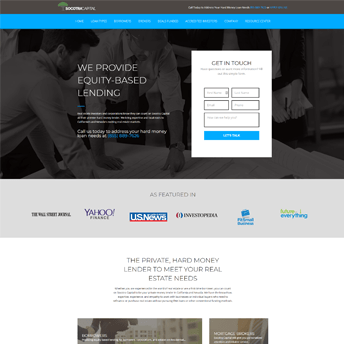
Client: Socotra Capital
Challenge: Multiple Competing Websites
Results: Top 1-3 ranks for all targets
Socotra Capital came to us with a goal - to rank their three websites better in their marketplace for their targeted keywords. One site was geared to speak to investors, and the other to borrowers. The first challenge for us, however, was to convince them to merge the sites as they had other SEO companies do that in the past and tank their Google rankings.
The next challenge was to properly merge three websites, while mapping out the content priorities, focuses and redirects, to make sure we didn't lose any search equity. At the end, not only do they have only one site now, but it's a site that ranks on the front page in local results and organic results for all of their targeted keywords, helping to grow their business over the several years we've worked together.
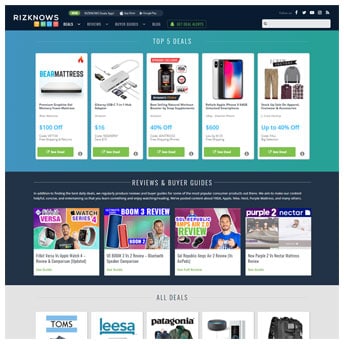
Client: RizKnows
Challenge: Confusing Site Structure
Results: Organic traffic increased to 200k/mo.
RizKnows made affiliate marketing work through hard work and commitment. When we built their website, they were getting about 7,000 organic visits to their site per month. Less than two years later, they're getting over 250,000 visits monthly and rank on the front page for most of their targeted topics.
The challenge was determining how to make their homepage, the page most would put their SEO effort into above the rest, not the focus in the search results, but rather their targeted content. Through proper segmentation of categories and page structure, we were able to make sure that their site didn't suffer from content cannibalization and ranks well for almost all targeted keywords.
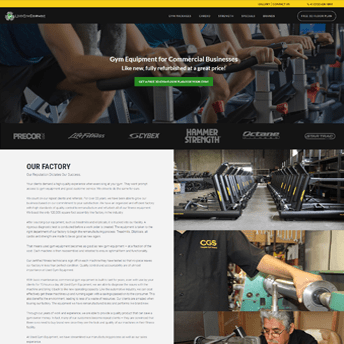
Client: usedgymequipment.com
Challenge: Google Penalty
Results: Relisted and First Page Ranks
Usedgymequipment.com, if you can't tell from the exact-match domain name, had a long history of SEO tactics that were geared to specifically rank in Google. But, Google caught up with the times and techniques, and penalized the website for its spammy tactics. It wasn't their fault, they had trusted other SEO firms to help market them, now knowing the black-hat work that was being done.
When UGE came to us, their business was hammered and their ranks were gone, and we had to dig in, diagnose, repair, and submit the website to Google, hoping to get them listed again. And we did - we cleaned up their spam and fixed the other issues, got them listed and ranking well in Google, and trained them on how to do things on the up-and-up from there on out.
what's the "perfect" landing page?
There are many trains of thought regarding the "best" landing page - and often they all will be decent depending on the context. However, we have a few rules we follow when building our lead pages:
- Sticky top bar with your menu and identifiers on the left, and a call to action that sticks out on the right. This way the CTA is always visible, no matter where on the page the user has scrolled.
- Compelling imagery and branded text on one half of the above-the-fold section.
- On the other half, answer the question the searcher is asking - this is where you match your keywords to your ad text.
- Trust signals above-the-fold are important. Your certification or award logos, testimonials, or other important signals to your industry are great choices.
- Another call to action above-the-fold. Whether it's a button to click to submit a lead, or a phone number - make sure it stands out and is always clickable on mobile.
- Below the fold, you can change up the design more, showing supplementary, relevant information (remember: answer the question). Add additional trust signals as well - links to case studies, more testimonials, and so on.
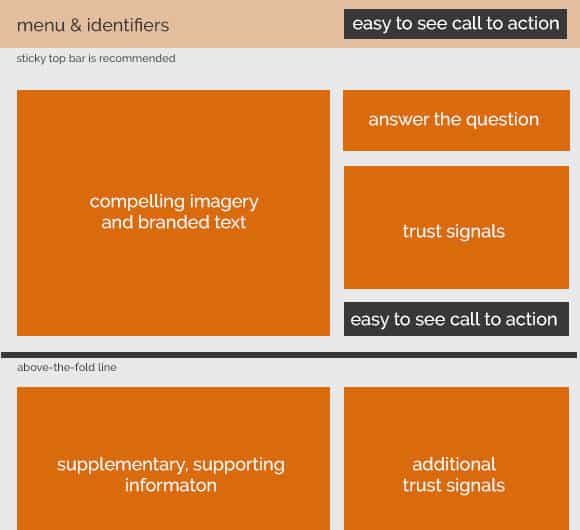
What Tools to Use
When setting up your Ads accounts, you’re not going to want to just open up your ad platform’s management portal and get to work; you’re going to want to be equipped with some tools to research, plan and track your efforts. Here are a few tools we recommend you set up and use to maximize the performance of your pay per click efforts.
Google Analytics
Google Analytics is pretty much the gold standard in monitoring your website traffic. From here you can see where website visitors are coming from, what they’re doing on your website, how they’re interacting, and where they’re leaving. This is incredibly important for monitoring your PPC efforts on your website, as you can see which landing pages are performing well, and diagnose how you can adjust the pages to better meet your goals.
You can set up events to track page interaction and conversions. Some of the things we like to track are various button clicks (you can test which styles of buttons perform better), phone call clicks for mobile devices to better track conversions, depth of page scroll - seeing how far people scroll down and engage on each page - and others that might be important for a website’s particular goals.
Don’t ever run a PPC campaign without this set up properly on your landing page.
SpyFu
SpyFu is a pretty useful tool we use to do keyword research and competitive research, find opportunities for low-competition ad groups, and get estimates on keyword costs.
You have to take the data you get using this tool with a grain of salt, however, as they’re only estimates, and we have found instances where their information is wildly inaccurate. Any third-party system for monitoring PPC will have the same problem - Google isn’t going to share their data outside their own ecosystem.
But, this is a great place to get an idea as to the potential performance of campaigns that haven’t run before. When you do have a long-running ad account, however, always use its historical data as your de facto information source.
Google Ads Keyword Planner
Another keyword research tool to note is Google’s own Keyword Planner. Using this tool, you can get search volume metrics, estimated CPC, and new keyword ideas based directly on Google’s own search data. The assumption is that this is much more accurate as far as planning goes, but do remember that it’s still drawing its information from estimates and averages, and there are many more factors you need to consider before assuming that the numbers you see will apply to you.
For instance, if you’re selling pickup trucks in downtown San Diego, you might look at keyword metrics for “buy pickup truck” and see a large number of searches, high CPC estimates, and so on. But, those numbers are averaging nationwide numbers which would be wildly different and weighted heavily on other, more rural areas where there is a much higher demand for those trucks. Yes, you can narrow down your search to your area, but we’ve found that the results are still very impacted by averages, and not very specific.
But the Keyword Planner is a great place to start a campaign at the keyword level. Just remember not to forget about intent when you’re looking at them - don’t just choose all the popular keywords for your ads.
CallRail
Getting back to tracking, one often-overlooked item of importance in a successful ad campaign is phone call tracking. Even now, we have a difficult time getting our clients on board with setting up call tracking. But, for any business-to-business service-type company, we notice a majority of leads come in over the phone. CallRail is our preferred service to setup and track phone numbers.
A few things you can do with this system are integral to properly tracking your campaigns. For instance, you can set up a specific call tracking phone number to show up in your ad extensions in both your ads and your local results (you can set this up in your Google Business page now). You can also code a dynamic phone number into your website to change the number based on how the visitor arrives to your website - one number for organic traffic and another for ads, for instance.
You can then monitor the length of the calls and attribute them to qualified leads, solicitations, etc. to really dig into your ads and determine their effectiveness. If you run a call center or larger phone team, you can even record the calls to review them and understand the context and quality, as well as manage and better train your team.
A CRM (Customer Relationship Management) System
Another tool we really push our clients to use is a CRM. Having a central location to enter, track and monitor all your business leads is really important. If you’ve never built out a system to track your lead flow and pipeline, and are interested in properly growing your business and planning budgets, stop here and go research the best CRM for you.
For the sake of PPC, integrating your lead flow from your ads into your pipeline helps you better track the quality and value of the leads from your ads. You might find that the leads that come in from a certain ad group are higher quality than others (or lower), and you can dig into why and make better decisions on what you’ll be willing to bid for those leads.
The CRM is the final tool you use in your PPC process to monitor your customers from that initial impression in the search results to a closed deal. We can’t recommend a specific one, as there are so many that benefit businesses in different ways, but the ones we or our customers have used are SalesForce, Insightly, Pipedrive and Copper (formerly Prosperworks). Find the best one for you using the following rule of thumb: a CRM is only as good as the people using it. So, find the one that you and your team are most comfortable with, and put the effort into learning it - and be consistent.
Google Partners - What does it mean?
You'll often see thrown around that a firm is a "Google Partner" - and it's flaunted as if it's a very specific, exclusive partnership with Google. But it's not. Being a Google Partner means, only:
- You have at least one person in your company that's passed a few online tests
- You manage enough spend to meet Google's minimum threshold - $10,000 over a 3-month period.
That's it. Being a Google Partner, like we are, doesn't mean that we have any in-route beyond what anybody who advertises on the platform has. One can qualify you for a "Premier Partner" status - which is a little more selective and based on higher spend, but again, it's not an indicator of any special relationship with Google.
Being a Partner also doesn't mean that you run your ads effectively. You can have poorly optimized ads and qualify. But, you would assume that someone with the certification has, at the very least, a proven experience running the platform.
So, if you're looking to work with a firm, or if you're a firm yourself, there's no reason not to partner with (or become) a Google Partner. The barrier of entry is low, and at the very least, it means that the firm is putting the effort towards some basic certifications and have some history of running ads.
What's Next?
This guide is a living document - a constant work in progress. We're going to go over how to monitor and manage your accounts, best practices for testing and improving, as well as finding the right PPC agency and running your own. Stay tuned, and keep an eye out for when we've added more to our guide!
A Shout out to our favorite reporting system
While we don't usually like to heap praises on any particular software provider - they all have their benefits and disadvantages - we do have our favorite when it comes to reporting to our clients. This isn't an ad or any kind of sponsored placement, just a shout out to a tool we've been using for some time.
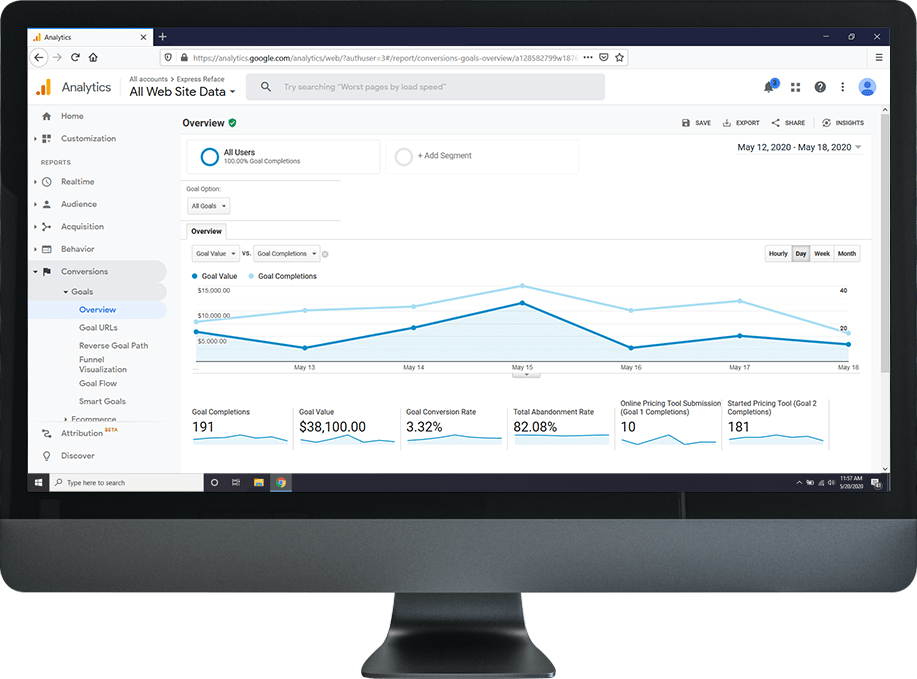
Agency Analytics solved a problem for us a long time ago (we've been customers for years, since almost their beginning) - integrating all the different platforms we use into a single centralized reporting tool. Typically, if you're a digital agency, you're using at least a dozen different systems and tools and reporting from each.
But we've been able to create one white-labeled platform that integrates all of our SEO, PPC, Call Tracking, Social Media and other reports. It's pretty neat, and we recommend checking it out if you're an agency looking for this kind of solution.