How (and Why) to Make a Pricing Calculator in WordPress
Learn how to use a pricing calculator on your website to generate sales-ready leads.
Get a Free Marketing Analysis and Consultation
Nowspeed can review your Website, SEO, PPC, Email or Social Media Campaigns and identify ways to make an immediate impact!
What do we want?
TO KNOW WHAT SOMETHING COSTS! OR AT LEAST A RANGE!
When do we want it?
NOW!
99% of the time, consumers know what something costs because there’s a price tag on the item. But for that other 1% of the time, pricing is a mystery that the consumer must inquire about.
While there may be a perfectly valid reason for withholding your pricing, it can come off that you’re holding your audience hostage via not sharing a price. This is not a good feeling for shoppers and causes annoyance at best; dissonance at worst.
Additionally, companies that keep their pricing hidden risk losing out on a ton of business as consumers move onto another company that does have its pricing available—or at least some reference point for them to begin their planning process.
And if you’re the company that’s willing to meet consumers halfway by giving them a pricing calculator to use, you may just end up winning a ton of business.
In this post, we’ll break down the benefits of pricing calculators, show some examples of them in the wild, and how to build an effective calculator for your website.
Let’s get to it.
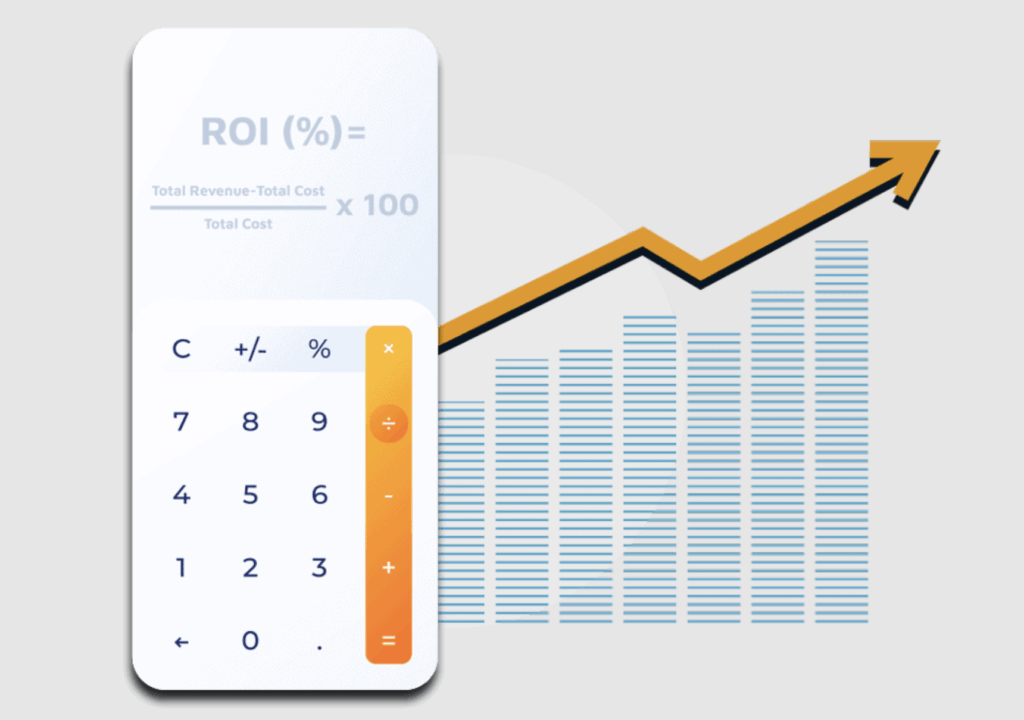
The Benefits of Using an Online Pricing Calculator
The benefit to your audience is pretty clear: They get to receive a ballpark price for something without talking to a salesperson. Regardless of how ‘low-pressure’ your sales process is, many people have a natural tendency to resist a live conversation on this topic.
So consumers get an instant quote with minimal effort, pressure, or commitment. Great!
But what do you, Mr. or Ms. Business Owner, get out of this?
Quite a lot, as it turns out. Here are three primary benefits:
1. Pricing Calculators Create More Website Conversions
We define “conversion” as anytime somebody fills out a form on your website. There are other definitions that include more online actions, but for this article, that’s what we mean.
Pretty much every small business website has a contact form so people can get in touch to get a quote, but that leaves us with the original problem of resistance to a sales call. But when you add in a soft conversion that has an instant gratification component, you will increase the amount of conversions on your website.
Marketers value conversions for a number of reasons:
- Conversions create more leads in your database
- Conversions signal to Google your website is useful, which helps with SEO
- Conversions make us look great at our jobs
Just kidding on that last one; kinda.
2. Pricing Calculators Create More Productive Sales Calls
Oftentimes, when somebody calls a business the first thing they want is a quote. This can be difficult in the sales process because the rep doesn’t have a chance to build the value before delivering the price.
If the price question is removed before the call, however, the sales process is off to a running start because the consumer already knows (and is comfortable with) the price of your product or service. Now they’re likely to start by asking feature and benefit questions that are easy to answer and give your reps a chance to show off your unique selling proposition.
Even if the instant quote isn’t 100% accurate, it still gives the person a range that either they’re comfortable with or not. If they’re not comfortable with the price, they’re unlikely to call, freeing up your salesforce to focus on the budget-qualified prospects.
But what do you do with the conversions that are uncomfortable with the price?
3. Pricing Calculators Add More Contacts in Your Database
When you build pricing calculators correctly—and we’ll get to that in just a bit—you’ll grab their contact info before you give away the price. Some of the conversions that come through your pricing calculator will be hot leads ready to buy that day, but the majority of them will be tire-kickers who aren’t ready to buy at that moment. And that’s OK!
With the power of CRM and marketing automation, you can slowly turn those tire-kickers into warmer leads that are worth the time and energy of your sales team.
For the people who submit the form but do not schedule a sales call, set up an email automation campaign that slowly builds the value of your product or service. Over time, this will convince a portion of those tire kickers to engage in a sales discussion—either because it’s a better time for them financially, or because you’ve built the value so high they just have to buy it. One of the great parts about an email marketing program like this is that you can set it up once and it will deliver value to you for years to come.
Also, when you have a database like this and you have a slow sales month, you can blast out a discount to this list and see if you can engage them at a slightly lower margin. Careful not to abuse this tactic. Discounts and promotions can cheapen your brand and shouldn’t be used more than every 8 weeks or so.
Lastly, if you have an event or tradeshow that you’d like to promote, this list can get you more eyeballs and possibly more attendance. Sure, those types of emails may get a lot of unsubscribes, but if they weren’t buying anyway it doesn’t do you any harm to try.
4. Pricing Calculators Create a Feedback Loop
From an operational standpoint, pricing calculators can help business owners learn whether or not their pricing is in line with the market and customer expectations. If you’re seeing a large demand of traffic from your ads but low conversions, you can adjust the pricing or introduce new products at various price points.
At this point, you should have a pretty good idea of the benefits of online pricing calculators. Now, let’s take a look at what they look like in the wild.
Example of Pricing Calculators for Lead Generation and Sales
There’s nothing like seeing a real-life example to inspire creative and strategic use of website calculators for lead generation. Here are a few we’ve built that consistently generate results.
Express Reface Instant Quote
Check out this instant quote calculator from Express Reface. Note that it’s front and center, above the fold—clearly the focus of this website.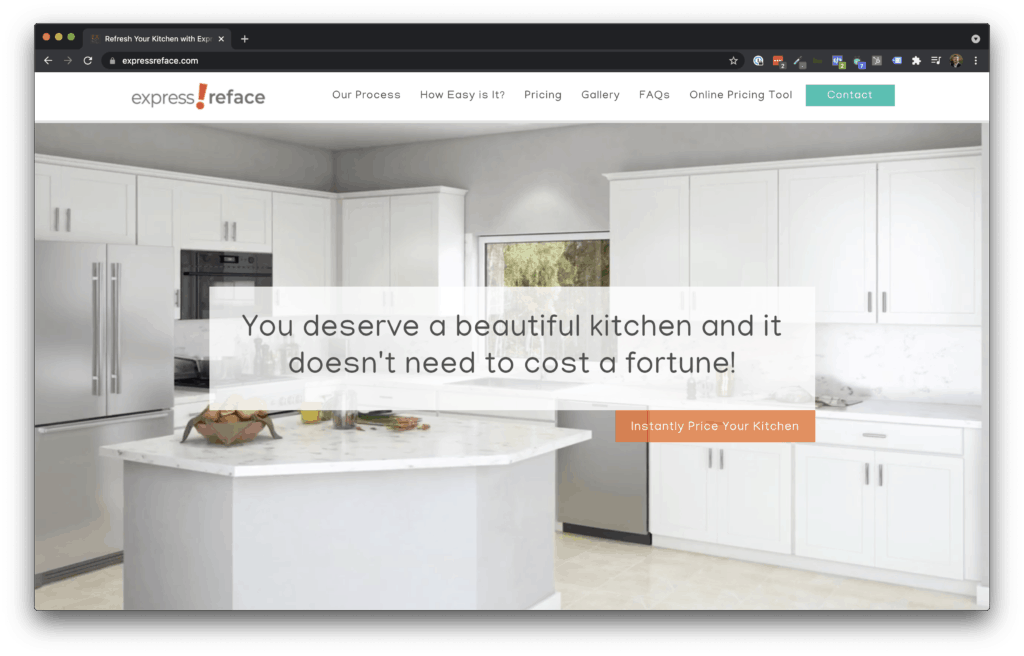
In case you’re unfamiliar with the term, “cabinet refacing” is the practice of keeping your cabinet storage infrastructure and only replacing the doors, drawers, and repainting. This allows you to upgrade the look of your cabinets without tearing them out. If you like the layout of your cabinets, this is a great option.
Oh, and cabinet refacing is about a quarter of the price of cabinet remodeling.
Here are the steps to this calculator:
- Enter your contact info
- Enter the number of cabinet drawers and doors you have
- Receive an instant quote
- Book a consultation (optional)
It’s not rocket science, but it works extremely well for the reason we listed above.
Think about the mindset of somebody looking to remodel her kitchen. Cabinets, countertops, floors, lighting… There is a ton of planning involved and she just needs to get some costs roughed out before she starts booking calls.
This calculator solves that need wonderfully and on her terms. Combine this conversion tool with the appropriate PPC campaigns and you’ve got yourself a lead generation strategy that will deliver a high volume of quality leads on autopilot.
We should also mention that this website is hooked up to HubSpot CRM, making deal pipeline management and marketing automation easy. This allows us to execute the email follow-up techniques we mentioned earlier, while also accurately tracking the ROI of the lead generation program.
Now that you’ve seen a pricing calculator in the wild, let’s look at how to build one in WordPress.
How to Build a Pricing Calculator in WordPress
Before we get started, note that we’ll be using a paid version of the Gravity Forms plugin for WordPress. Your mileage may vary.
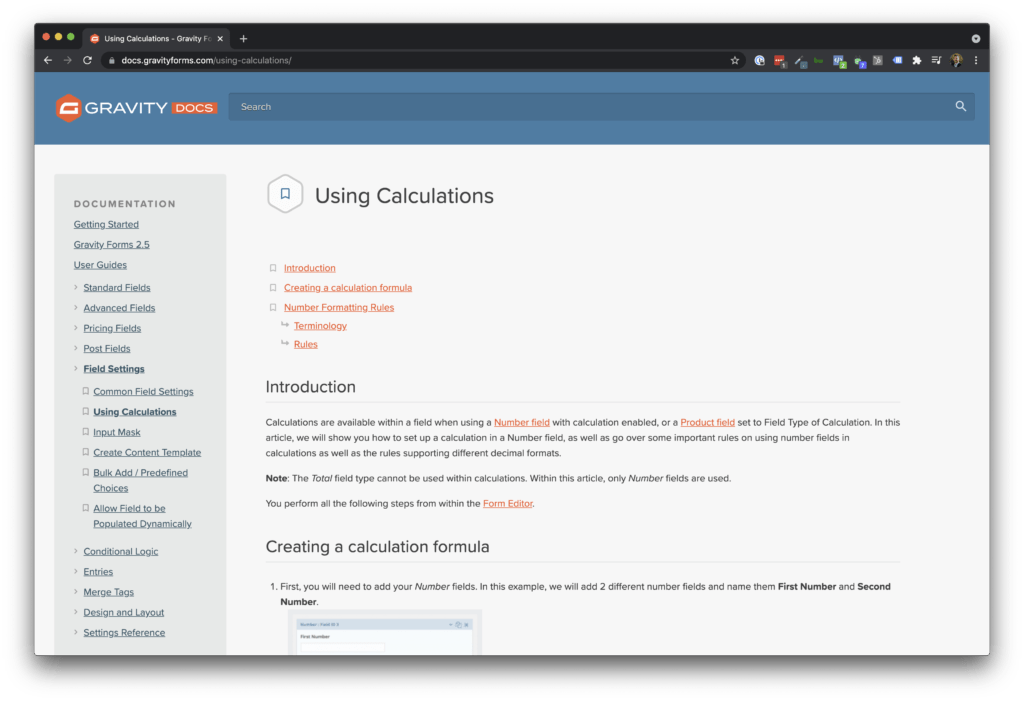
Step 1 – Gather All Inputs
What information do you need to create an estimate? Depending on your business, this might include square footage, headcount, or date range. Think about the questions you would ask somebody if you had them on a call to develop pricing and start with that.
Note—It’s likely better to start off as simple as possible.
Step 2 – Build Your Forms
On WordPress, we use the paid version of Gravity Forms to build out our calculators. In fact, Gravity Forms actually has a helpful article to show you exactly how to use calculations with their product!
You may need to break up your forms into separate pages and forms—one for contact info, and another for your price calculator. Collect the contact information in the first form, and have the confirmation set to redirect to a page with the next form.
Alternatively, you can set up a feature called Partial Entries that will allow you to capture customer data at various steps of one, longer form. This allows you to retain the contact information before the user fully submits the form, even if they abandon it after seeing a price.
Either direction, please make sure you meet all guidelines that apply to website privacy – have clear information as to what data you are capturing and what will happen to that data once submitted.
Step 3 – Develop Landing Page and Thank-You Page
Depending on how your site is set up, you’ll likely want to develop a dedicated landing page to house your form(s). Having a landing page is also beneficial if you’re going to run paid traffic (such as Google Ads) to your calculator.
If you get some traction with your calculator, we also recommend putting some sort of CTA button on your home page.
Step 4 – Integrate with Your Systems
We cannot stress this enough—When somebody fills out your form, something needs to happen. Generally, post-submit actions include:
- Internal notification email sent to your sales team
- Marketing email with your quote sent to the prospect
- Prospect is added to your CRM with proper tags (have an option if they ask to be contacted by sales)
- Automated email workflows that educate the prospects who do not opt into a sales call and build the value of your product or service over time
- Google Analytics goals for website conversions
And that’s it! You can now build out a lead generation machine and steal occasions from your competitors who hide their pricing.
Need help building your pricing calculator, or would like to discuss this strategy in more detail? Give us a call!
So let's
talk.
We're always excited to dig into the details of your company and what strategy can help you meet your goals. So let's talk and lay out a plan for success!